All,
A patch is required to make Axe-Edit 1.9 compatible with the new Factory Cabs Axe-Fx II FW 10.06.
Click the link below, then unzip the default.axeml file into Axe-Edit's .../configs/ii directory, overwriting the previous version.
axeml.zip
For Mac OS X, the path is:
~Applications/Axe-Edit.app/Contents/MacOS/Configs/II
(You will need to right- or control-click the app and choose "Show Package Contents")
For Windows the path is:
~Program Files (x86)\Fractal Audio\Axe-Edit 1.9\Configs\II
(On some Windows systems, the version number in the path may be "2.0" instead of "1.9")
Thanks and please continue to watch for Developer's Diary entries for Axe-Edit 3.0,





 43Likes
43Likes LinkBack URL
LinkBack URL About LinkBacks
About LinkBacks
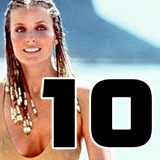
 How to Patch Axe-Edit 1.9 for FW 10.06
How to Patch Axe-Edit 1.9 for FW 10.06






 Reply
Reply






.gif)




.gif)






